What is ITR e-Filing and How it is Important for Each One of Us?
Income Tax Filing Online is a must for all. E-filing is a system for submitting tax documents to India through the use of the internet or direct connection, usually without the need to submit any paper documents. Tax preparation software with e-filing capabilities includes stand-alone programs or websites. Simply stating, e-filing or electronic filing is submitting your income tax returns online. There are two ways to file your income tax returns. The traditional way is the offline way, where you go to the Income Tax Department’s office to physically file your returns.
To upload ITR, i.e., Income Tax Returns, there are certain steps to be followed.
● Download the ITR preparation software for the relevant assessment year to your desktop/laptop from the “Download’s” page.● Prepare the Return using the downloaded Software.
● Gather all the information regarding your income, tax payments, deductions, etc.
● Pre-populate the personal details and tax payments or TDS by clicking on the “Pre-fill” button.
● Compare with the information you have to ensure that nothing is left out.
● Enter all the relevant data and click on “Calculate” to compute the tax and interest liability and final figure of Refund or Tax payable.
● If Tax is payable, do not forget to pay immediately and enter the details in the appropriate schedule.
● Repeat the above steps so that tax payable becomes zero.
● Generate and save the Income Tax Return data in XML format in the desired path or place on your laptop/ desktop.
● Login to e-filing website with- User ID, Password, Date of Birth or Date of Incorporation and enter the Captcha code.
● Go to e-file and click on “Upload Return”.
● Select the appropriate Tax Return, Assessment Year and XML file previously saved in the steps mentioned above, using the Browse button.
● Upload Digital Signature Certificate (DSC), if applicable.
● Please ensure that the DSC is registered with e-Filing.
● Click on the “Submit” button.
● On successful admission, return Form -V would be displayed if the signature certificate is not used.
● Click on the link and download the return form-V.
● Income Tax Return-V will also be sent to the registered e-mail.
● If it is uploaded with a certificate, the Return Filing process is complete.
● And when the return is not uploaded with it, the ITR-V Form should be printed, signed and submitted to CPC within 120 days from the date of e-Filing.
● The return will be processed only upon the receipt of the signed tax return Form-V.
● Please check your e-mails or SMS for reminders on non-receipt of Income Tax Form-V.
● The upload of the Tax Return process is complete now.
Only forms 1 and 4S can be filed online. Please ensure that the DSC is registered with e-Filing.
This ends the process of preparing and submitting tax returns online by the Taxpayer.One is to download the application Income Tax form, fill, save and then upload it. Another is filing the online. Only ITR 1 and 4 forms, filed by the individual taxpayers, can be filled online without downloading any software. There are two ways you can file your return online.
Income Tax Online Submission is now mandatory for individuals and Hindu Undivided Families whose accounts have to be audited under Section 44AB of the Income Tax Act, 1961. For companies, e-filing with digital signature is mandatory. You can also use the tax return preparation spreadsheet provided on the IT department website.
One basic advantage of using e-filing is speed. For instance, when filing your tax income, using the internet and emailing tax forms directly to the IRS will only take a few minutes.

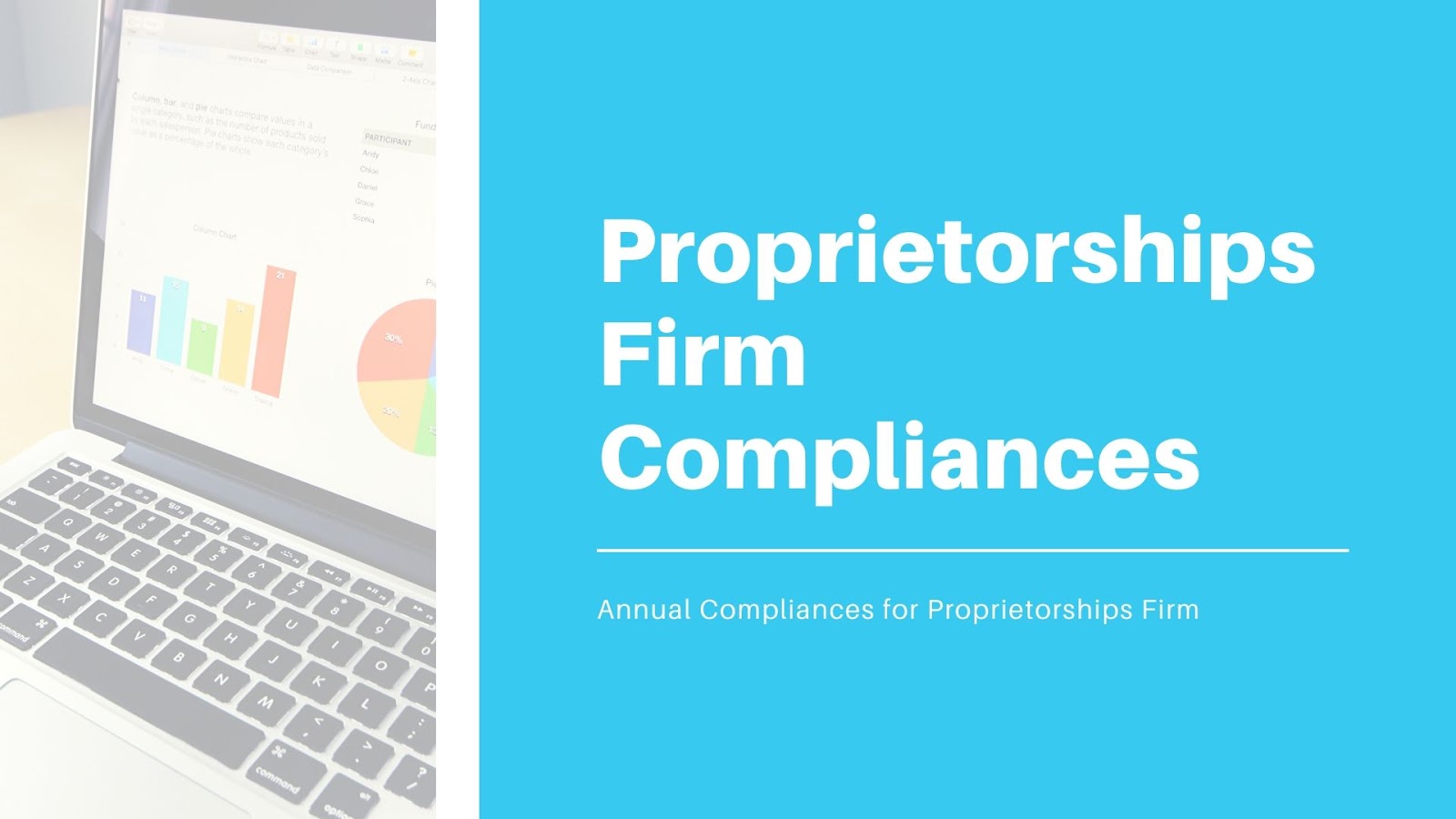


Comments
Post a Comment